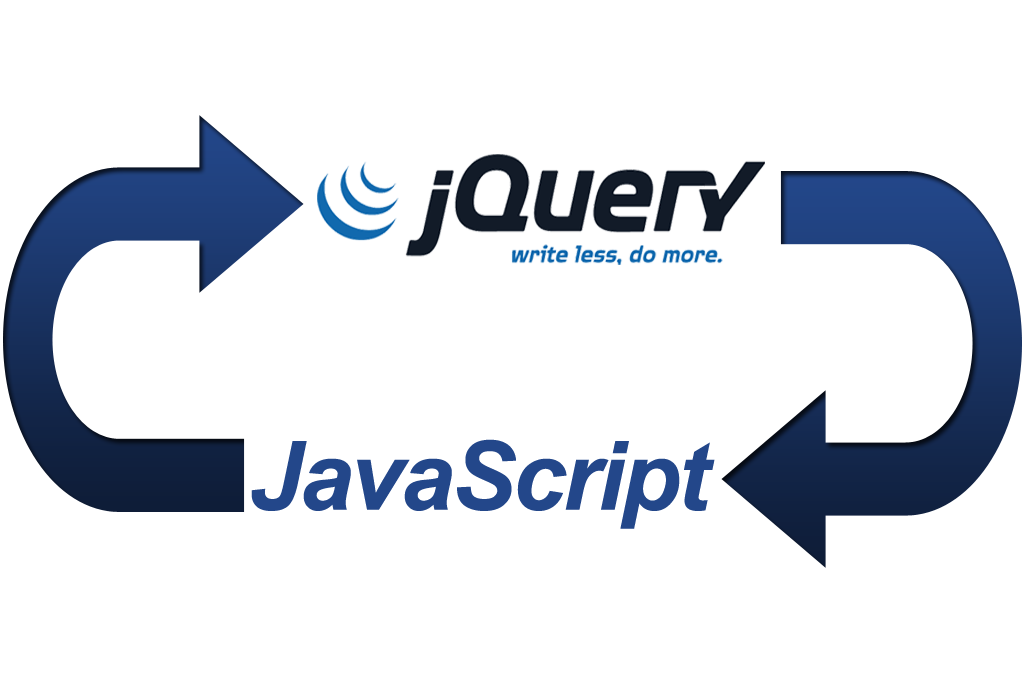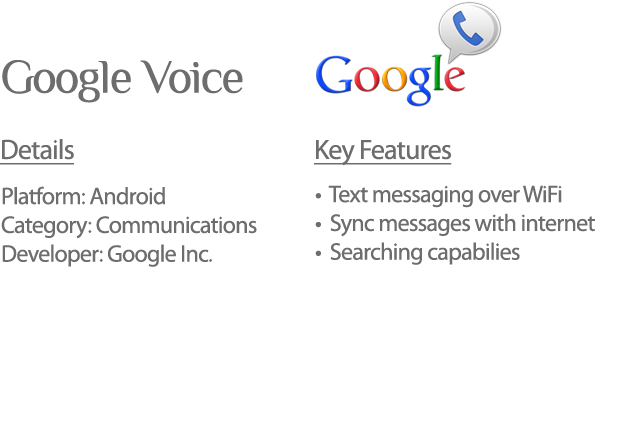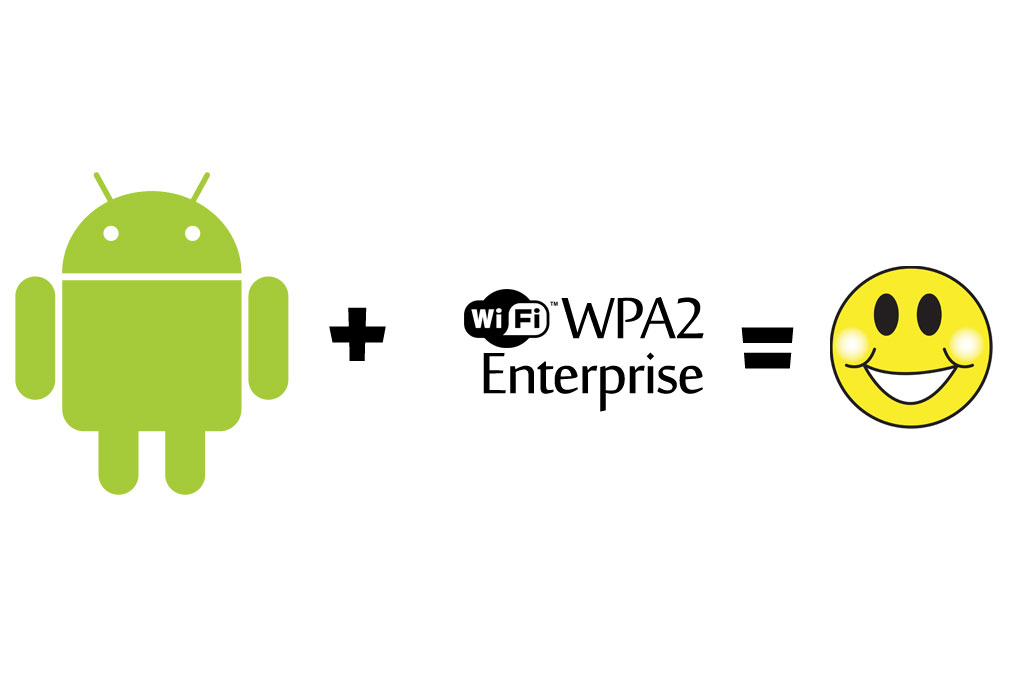Google recently released an Android Studio. Developers have been wanting this for sometime now. I was super excited to try it out and after installing it wouldn’t open. I did some searching and some people are having problems with it ...
First you’ll need a Netflix account. If you don’t have a Netflix account and want to sign up, but can’t because you’re overseas this is where Spotflux also comes in. Secondly you’ll need to install and run Spotflux. Your internet ...
In this tutorial I will explain how to fix the SoapClient error and why it happened. My server threw this error after enabling the FedEx shipping option in Magento running 1.7. I isolated the issue to the FedEx shipping option ...
In this tutorial I will explain how to upgrade the Magento ecommerce solution from 1.6 to 1.7 using Magento connect.
I wrote some code to dynamically generate an email message based on the names of form elements being sent through post. In this post I’ll describe how it’s done. The foreach loop grabs the keys from the post array. An ...
In this guide I’ll show you how to use one JavaScript function to slide any HTML element up and down with JQuery by simply sending the JavaScript function the id of an element.
I’m starting a new series “Mobile App of The Week”. Each week I will review a Mobile App. The new series will feature many different types of mobile applications. App Name: Google Voice
Google+ invites who wants one? Leave a comment with your Gmail to get an invite!
US Cellular has released the Android 2.2 (Froyo) update for the US Cellular HTC Desire
Connecting to WPA2 Enterprise even if Android doesn’t officially support it. There isn’t a lot of documentation on this for Android so I thought I would make a step-by-step how-to. Here’s how to connect your Android phone to a WPA2 ...