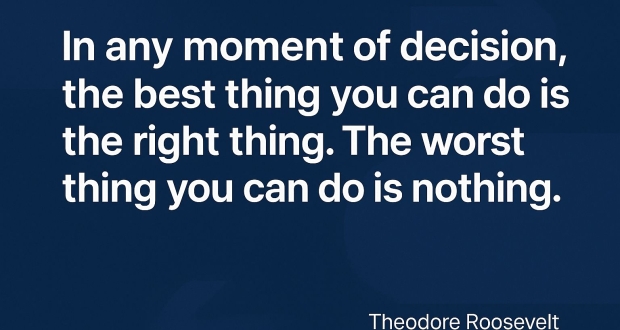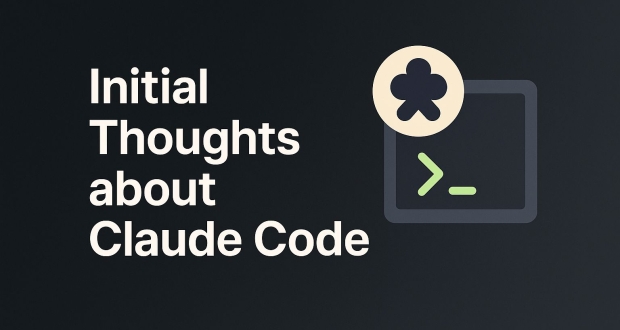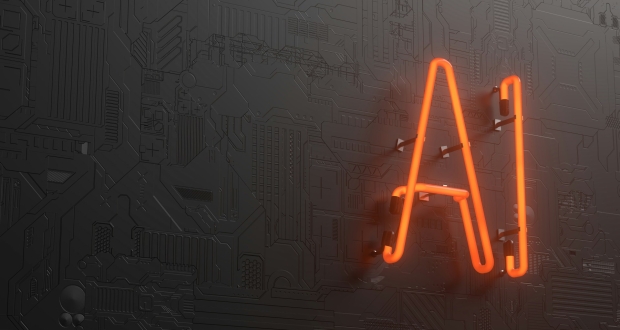Logging may not be the sexiest topic in software development, but trust me, it’s one of the cornerstones of maintaining a robust application in production. If you’ve ever been stuck trying to unravel a particularly nasty bug, you know that the path to understanding often starts with a good log file. However, pinpointing the right log entries in an ocean of data can be a daunting task. That’s why enhancing your logging system by injecting a unique request ID for every application request can be a game changer.
Why Add Unique Request IDs?
When users report errors, or when you’re simply monitoring your application, tracing the issues back to their origins is significantly easier if every log message is tagged with a unique identifier linked to the specific request that generated it. This approach allows you to quickly filter through logs and focus on the relevant entries, speeding up both debugging and routine monitoring.
Setting Up the Environment
For demonstration purposes, let’s use a fresh Laravel project. Laravel, a robust framework for PHP, makes it relatively straightforward to enhance logging with middleware – essentially functions that can run before and after your application handles a request.
Step-by-Step Guide to Implementing Request ID Middleware
1. Creating the Middleware
First things first, we need to create a new middleware:
php artisan make:middleware RequestID
This command scaffolds a new middleware class in Laravel. Middleware in Laravel acts like a gatekeeper, allowing you to run specific code before the application handles the request.
2. Modifying the Middleware
Now, let’s modify the RequestID middleware to inject a UUID (Universally Unique Identifier) into every request. Laravel provides a helpful Str facade for generating strings like UUIDs:
<?php
namespace App\Http\Middleware;
use Illuminate\Support\Str;
use Illuminate\Http\Request;
class RequestId
{
public function handle(Request $request, Closure $next)
{
Context::add('request_id', Str::uuid()->toString();
return $next($request);
}
}
Here, we’re setting the unique UUID for each request into context which automatically gets added to log messages, jobs, and more.
3. Register the Middleware
Next up, register this middleware in your application’s middleware stack. Depending on the version of Laravel this can be accomplished by editing the Kernel.php or app.php file.
// in app.php
...
->withMiddleware(function (Middleware $middleware) {
$middleware->append(RequestId::class);
})
...
Visualizing the Change
Let’s see how this appears in action. Assuming you have logging enabled in Laravel (which logs each request out of the box), each log entry should now include the custom X-Request-ID header we set.
LOG ENTRY: [2021-09-01 12:00:00] local.INFO: Some log message text {"request_id":"123e4567-e89b-12d3-a456-426614174000"}
Expanding Upon Basic Logging
Once you’re comfortable with this setup, think about the wealth of additional data you could log:
- Request URLs
- HTTP methods
- Payloads
- User IDs
- and more.
Such detailed logs can significantly enhance your ability to monitor user interactions and system performance, not to mention simplifying the debugging process.
Leveraging Request IDs for Better User Support
Imagine a scenario where a user encounters an error. Displaying the request ID on the error screen (and asking the user to provide this when they report a problem) can drastically speed up support cases.
<!-- In your error.blade.php -->
<p>Please include this code when reporting this issue: {{ Context::get('request_id') }}</p>
Now, when the user provides this code, your support team can quickly locate the exact log entries that pertain to the issue without having to sift through potentially thousands of irrelevant entries.
Conclusion
Enhancing your application’s logging system by including unique request IDs is a strategic improvement that pays dividends in ease of debugging, support, and general maintenance. While it might seem like a small addition, the cumulative benefits make it a best practice worth implementing.
Remember, logging is not just about capturing data—it’s about capturing the right data. Small efforts in improving log management can lead to a smoother operation and a better experience both for developers and users.
Logging is an underestimated tool in a developer’s toolkit. Appreciating its power and using it creatively can lead to not just a well-running application but also a more manageable one. Keep experimenting, keep logging, and most importantly, keep innovating.