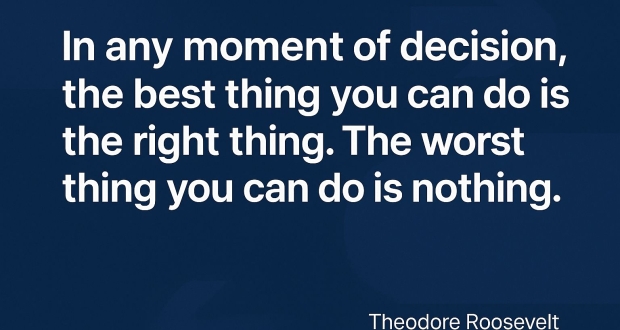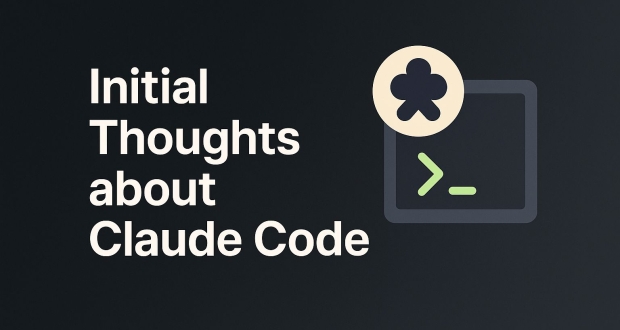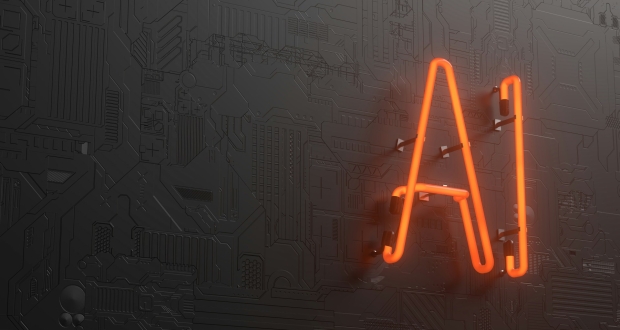Laravel claims estimated upgrade times upgrading version to version, but this estimation may not be true for you. Upgrades take time and vary depending on application size, architecture, and knowledge. If you’re asked for an estimate use these tips and considerations to help determine a more realistic estimation.
Pre-Upgrade
Verify other dependencies in project are compatible with the targeted upgrade version. How frustrating would it be to make all the necessary changes only to find out one of your dependencies doesn’t play well with an upgraded version leaving no other option than to revert.
Most issues will occur from packages specifically built for Laravel because they may rely on a particular version. Having to update other dependencies may drastically increase upgrade time. Be sure to read upgrade guides or change log on each of the updated dependencies.
During Upgrade
Unless it prohibits you from moving forward any item that is questionable make note, discuss with your team, and revisit later. Write notes so it’s easy to comeback later. This approach works well because it allows for continuous progress and momentum especially when upgrading multiple Laravel versions.
If you’re not using an integrated development environment (IDE) such as PhpStorm, Aptana, etc then I highly recommend. Most if not all will help with renaming, find and replace, and reduce risk overall when making changes that affect other parts of the app.
Post-Upgrade
The entire application will need to be checked. Ideally the app has a test suite which will help identify areas that may need specific focus. The time commitment here varies depending on application size, who’s doing the quality check, etc.
Depending on changes made during upgrade the deployment process may be slightly different than the norm. Be sure to make notes during upgrade as this will help when the deployment comes around.