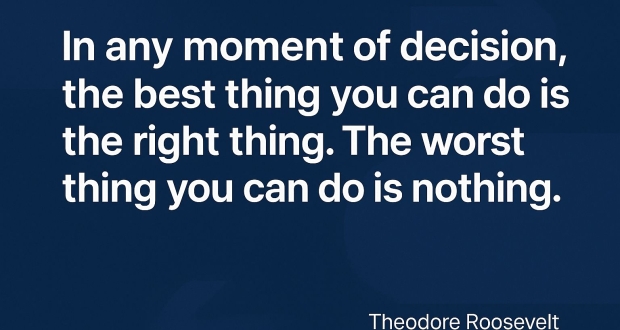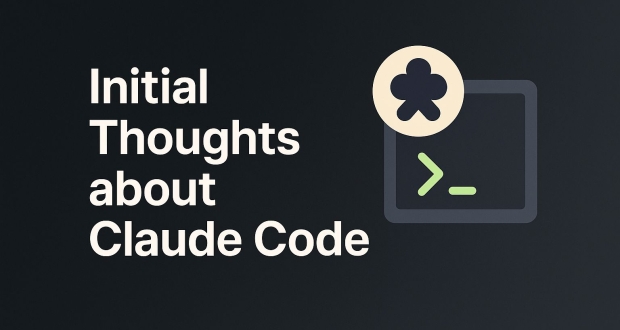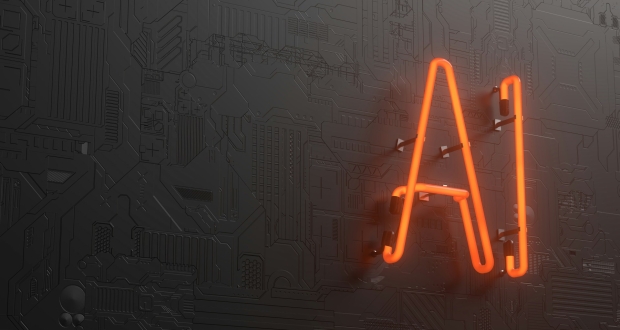Binding an interface to an implementation promotes good coding practices. As a result the code is less coupled, more maintainable, and testable.
Why might someone want to bind an interface using Laravel? To put an abstraction between the application and the concretion. A concretion is a class that implements the interface. It is a specific implementation, in our example it will be Amazon S3 file storage provider. The application doesn’t care which implementation it receives just that it receives an implementation with the guaranteed functions.
Lets build functionality to interact with files on a storage provider such as Amazon S3. Initially all files will be uploaded and deleted on S3 only. There are other ways to accomplish this and the main goal is to demonstrate how to bind an interface to an implementation and not so much the actual code to upload to a storage provider.
Create An Interface
The interface will determine which functions are available on the concrete implementation through the binding.
Create The Concrete Implementation
The concretion is an Amazon S3 file storage provider. This file is where Amazon specific upload/delete functionality goes.
Create The Laravel Service Provider
The Laravel service provider is the mechanism that binds the FileStorageInterface to the S3FileStorage class implementation. This means if we use dependency injection for the FileStorageInterface or use App:make it will automatically resolve to the S3FileStorage class.
Using The Interface
In the below example we are not using the implementation directly. Instead it is automatically resolved through the service provider which returns the concrete implementation. Laravel will automatically resolve dependencies if they are in the __construct() functions. We can see below that the controller doesn’t know about Amazon and nor should it. I am only using the controller in this example to provide a demonstration. There are other places where we would use the storage provider that might better organize the code.
Final Thoughts
If we wanted to swap out for Dropbox or some other provider the impact is minimal, create a Dropbox implementation and change the provider. The application would now use the Dropbox implementation instead of the Amazon S3 implementation.
Following this pattern can also help separate the application from Laravel which could make reusing this code in other projects easier than if the Amazon S3 code were included in a model directly. Definitely think about how to best structure your code and not to fall into the framework convenience trap of putting everything in a model, controller or view. In most cases there are better places for code than those 3 areas.