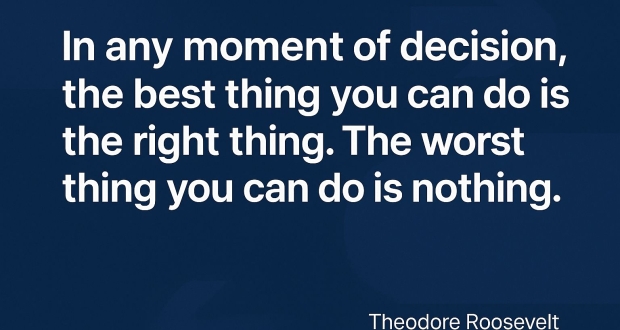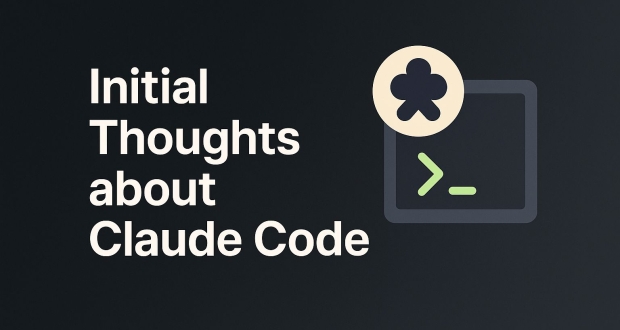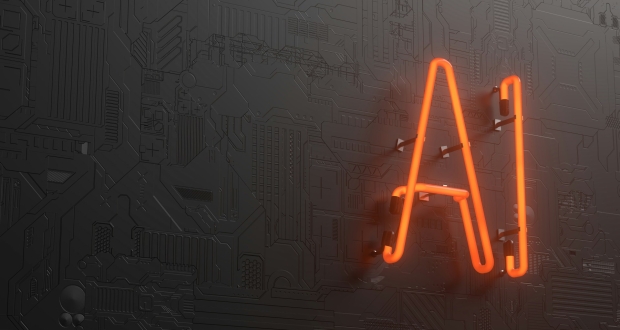Recently I upgraded a Magento site from 1.7 to 1.9 and recorded the steps I took to upgrade. This should work for other versions as well, but in my case it was 1.7 to 1.9.
Before the upgrade backup entire site so you can rollback if necessary.
Upgrade
- Visit <yoursite.com>/downloader and login with your regular admin credentials.
- Select “Put store in maintenance mode” in the Settings section.
- Click the check for upgrades button.
- All items that can be upgraded will display in a different color.
- Select items you wish to upgrade using the dropdown next to the installed version number.
- Click “Commit Changes” button to start the upgrade.
- Text should begin to appear in the console as Magento is finishing the tasks.
- Upgrade is finished.
- Check the site is up and running properly.
Post Upgrade
A few minor errors occurred after the upgrade and here is how I solved them.
- If the maintenance flag is still active remove the maintenance file by
rm maintanence.flag - Apache was complaining that index.php and downloader/index.php were group writeable. Change permissions on the index.php and downloader/index.php to 644.
- PHP threw an error in file app/code/core/Mage/Core/Controller/Varien/Front.php saying Call to member function rewrite() on a non-object. If you are using a cache restart the caching mechanism. E.g.
sudo service memcached restart - Admin URL displayed a blank white page also commonly referred to as the “White Screen Of Death”. This was fixed by downloading the Magento zip file from Magento and uploading the necessary files to app/design/adminhtml/default/default and skin/adminhtml/default/default. The upgrade appeared to have deleted those files so they needed to be re-uploaded to their respective locations.
Share this Story