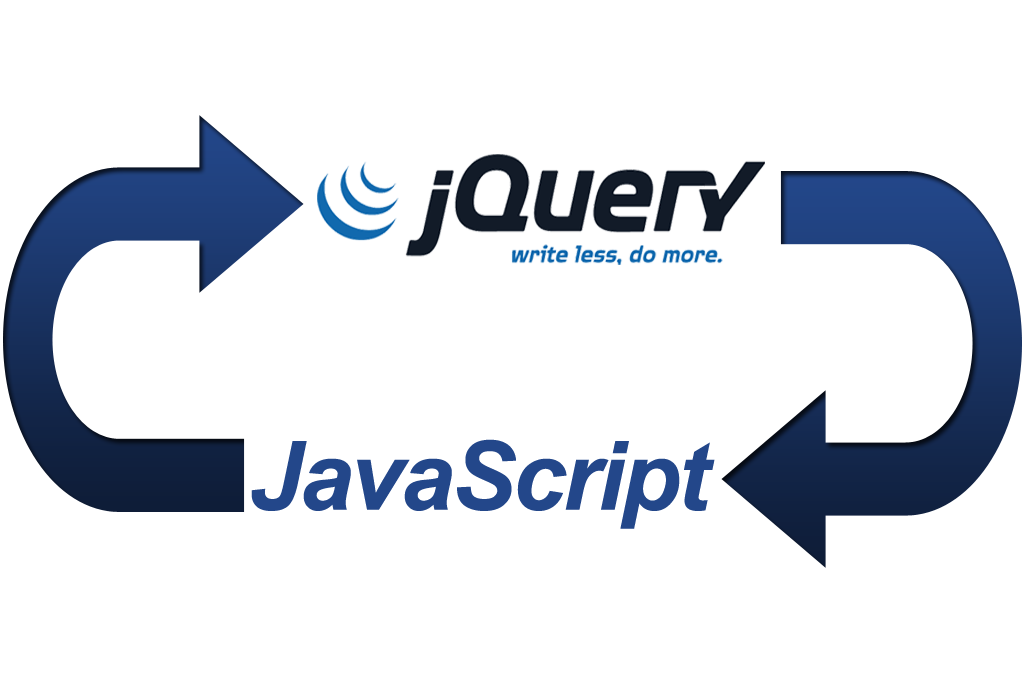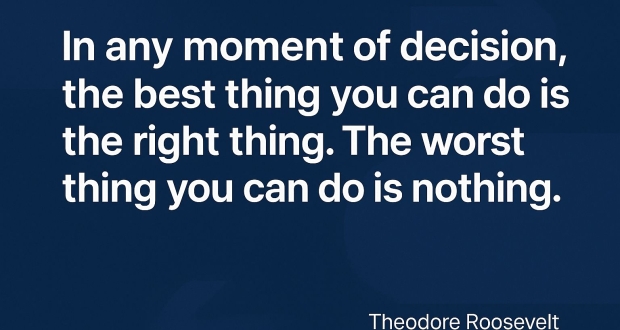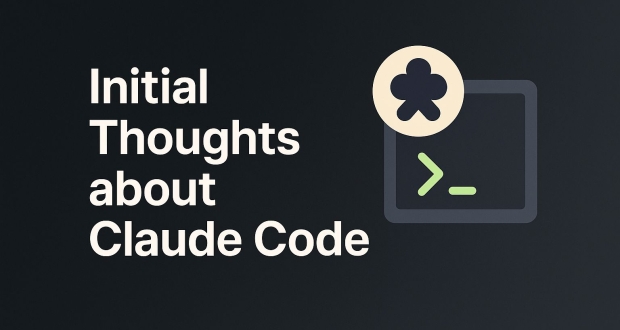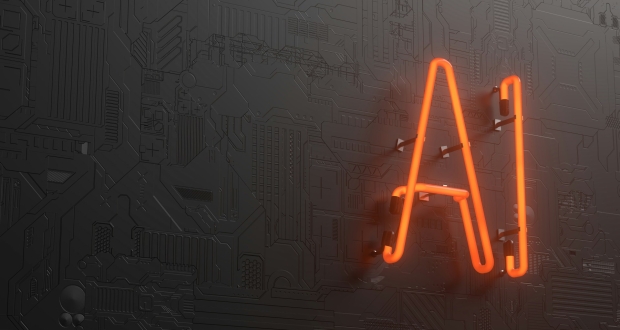In this guide I’ll show you how to use one JavaScript function to slide any HTML element up and down with JQuery by simply sending the JavaScript function the id of an element.
As I was creating a web application I realized that I had created multiple functions to handle the sliding up and down of different HTML elements. It’s very inefficient to have multiple functions or pieces of code that do the same thing. If you’ve taken programming classes you were probably told to use loops and method/functions when ever possible. Using methods and functions can save bandwidth and make web pages load faster because file sizes are smaller.
JavaScript function
Function slideUpDown takes in one parameter, which should be the id of the HTML element you want to slide up or down. It takes that id and checks whether it’s currently hidden. If the element is hidden it will slide the element down else it will slide it up to hide it. Of course this function can be modified to use classes instead of ids, you would simply replace the “#” with “.” HTML
In this example I used a button to slide the div up and down, but you could use anything. The key here is the call to the JavaScript function with the id. The div isn’t require around the paragraph in order to work, I just prefer to have elements surrounded by div’s.
If you have any questions feel free to leave a comment or email me at [email protected].