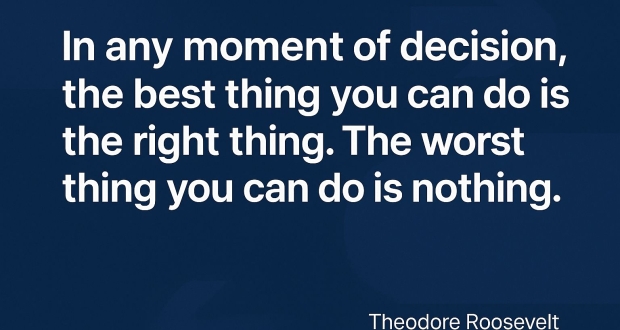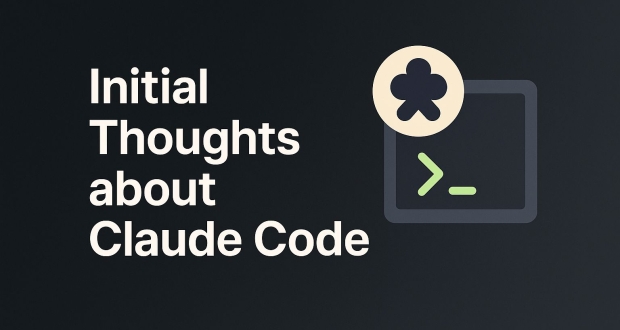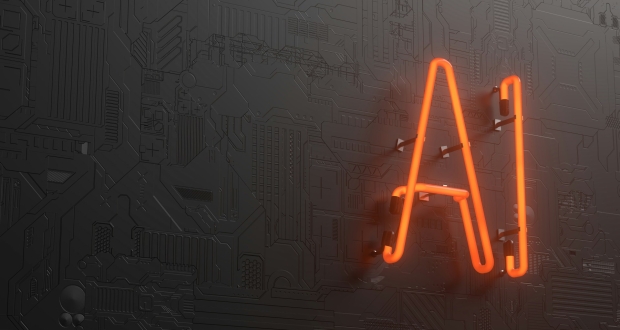If you’ve used the WHMCS software billable time feature you know the invoice is created, sends email, and sets the same day as due date after generating the invoice from billable time entries.
The problem with this is it provides a negative user experience because it will be jarring to a customer receiving an invoice with no explanation AND due the same day received.
I looked numerous times for a solution or work around and finally found one that worked.
- Mark all your time entries to invoice on next cron.
- Visit the clients’ profile and click “Generate due invoices”
- WHMCS will ask if you want to send emails right now or no.
- Choose no and visit the invoices tab.
- Each billable time entry will be it’s own invoice.
- Visit the invoices tab for the client. Fortunately invoices can be merged.
- If you have a lot of time entries filter by invoice status unpaid.
- Select all invoices that should be merged
- Click the merge invoices button.
- This will have pulled all the items in to a single invoice.
- Change the due date to something more appropriate before sending the invoice to the client.
I hope this helps someone who had the same issues for me.
Source: WHMCS Forum
Share this Story