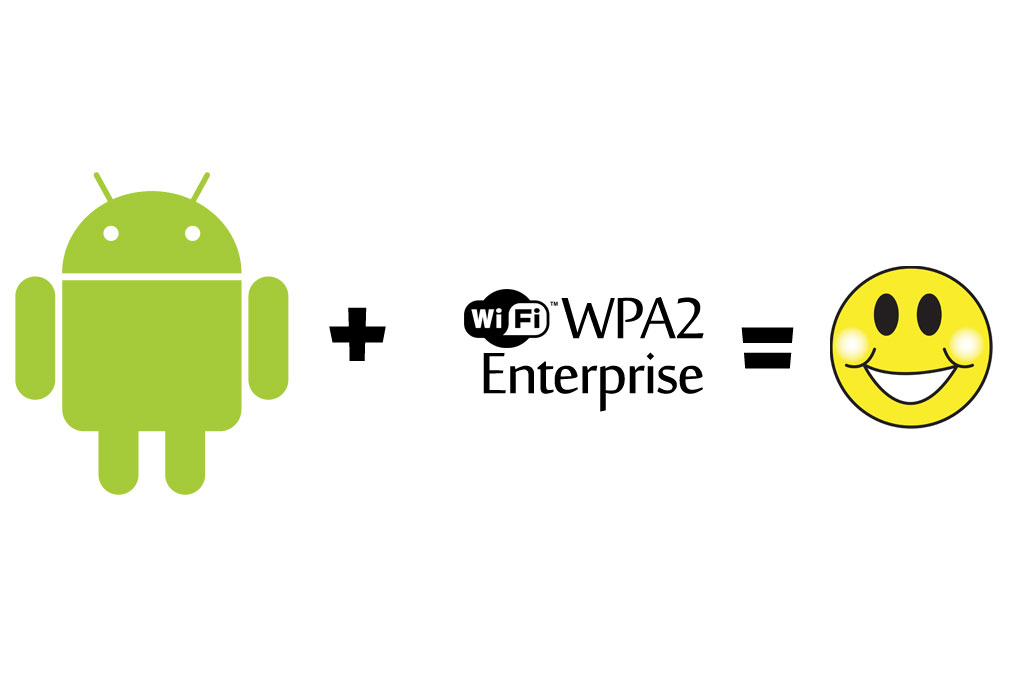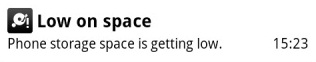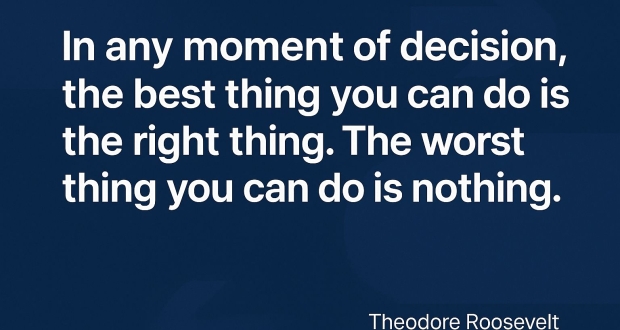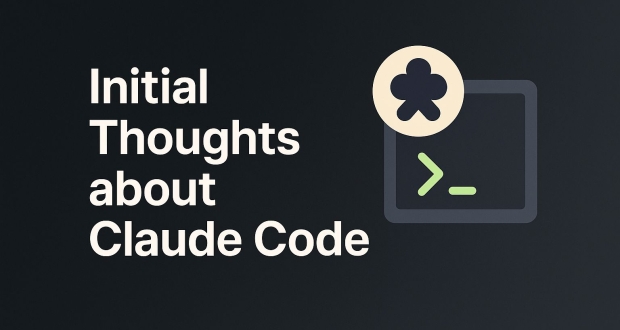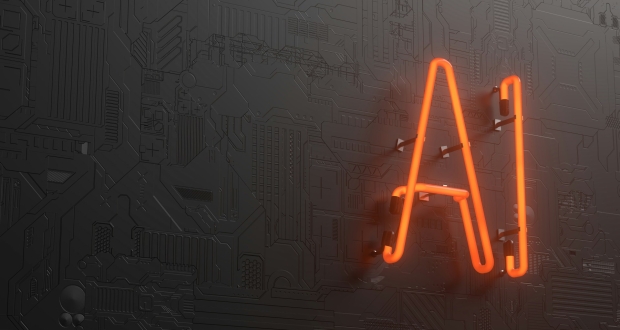Laravel 4 is capable of running on a shared hosting environment. It’s a lot easier than you probably think.
- Login to your host and go to your home directory. This does not mean your public home directory, they are separate.
- Upload all the contents Laravel project EXCEPT the public folder to your home directory.
- Upload the contents of your Laravel public directory to your public directory on your host. The public directory is sometimes called public_html.
- Edit file paths.php located in the bootstrap folder so the public path matches the path to your public directory on your host.
After completing each of those steps you should now have a working Laravel 4 project on a shared hosting environment. This assumes the shared host has all the PHPmodules required to run Laravel as well. I was able to accomplish this on HostGator.
If you have any questions feel free to ask.
Share this Story