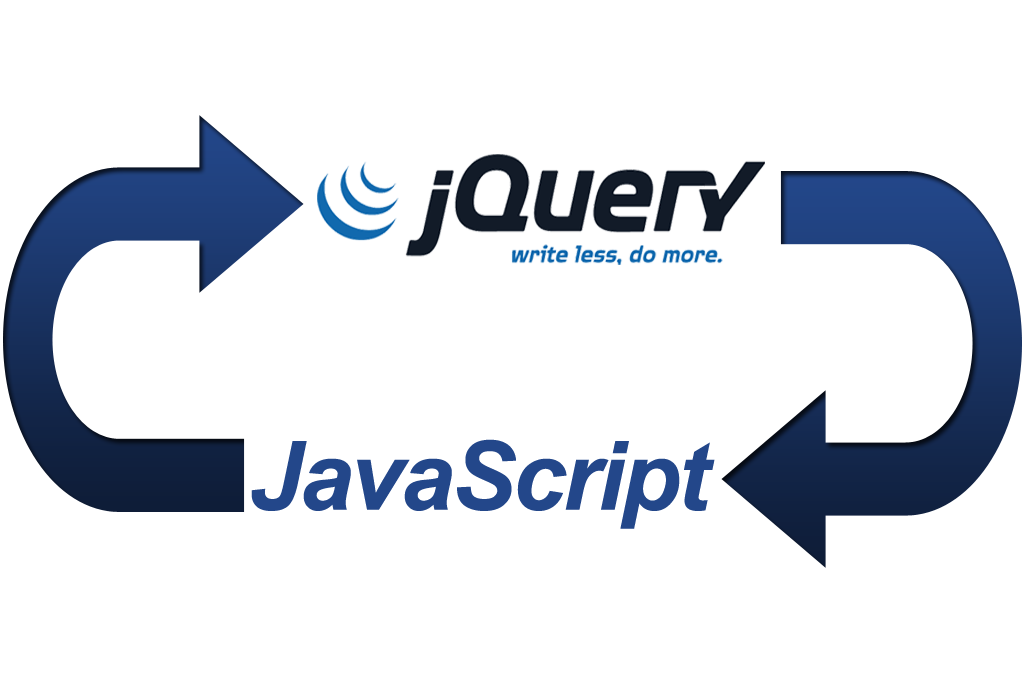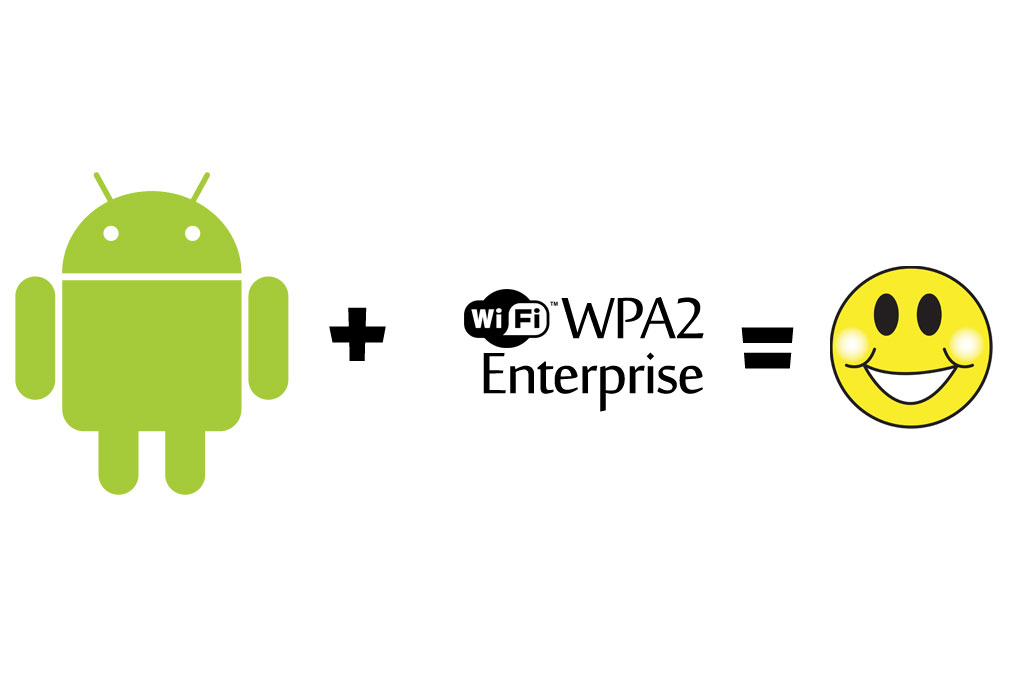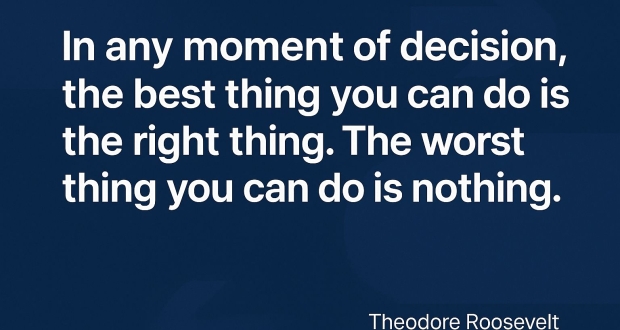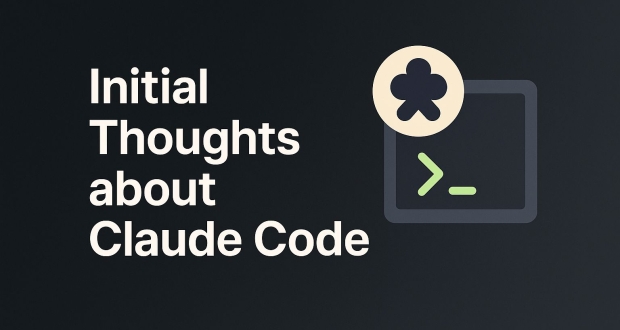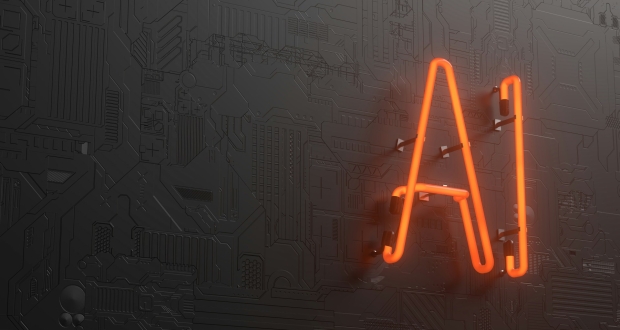In this tutorial I will explain how to upgrade the Magento ecommerce solution from 1.6 to 1.7 using Magento connect.
First login to the Magento admin page.
Hover over System then hover over Magento Connect then click on Magento Connect Manager.
On the right side of where it says “Manage Existing Extensions” click on “Check for Upgrades”.
After it finishes scroll through the list of extentions and find “Mage_All_Latest” the entire extension should be yellow and in the actions drop down select the latest stable release.
Scroll to bottom of page and click commit changes this will start the upgrade.
Some people may get a timeout if the php execution time takes too long. If this happens make sure to adjust in the php.ini file the max execution time to something longer than default. I set mine to 300 seconds.
If you have any questions use the contact form or email me at [email protected].